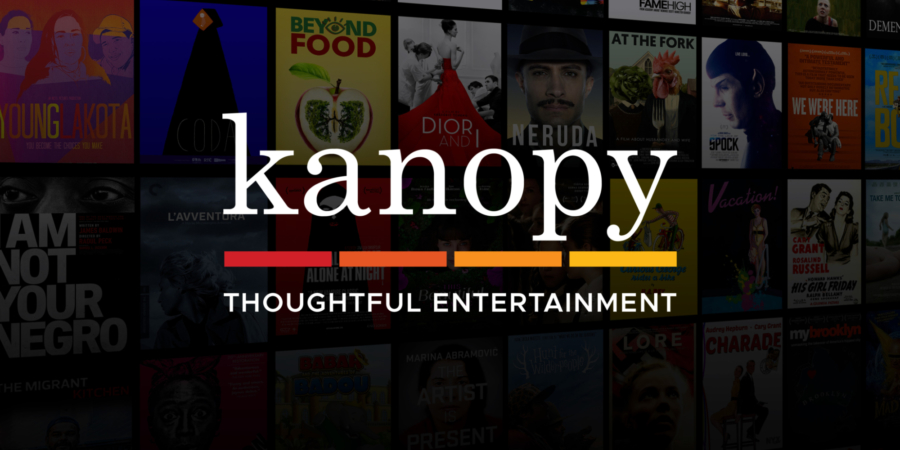
Kanopy
Watch over 26,000 films on Kanopy!
Through Decatur Public Library, you can watch must-see classic film from The Criterion Collection, learn about every subject imaginable from The Great Courses and PBS, or indulge in festival indie or world cinema sourced from award-winning filmmakers globally. Kanopy makes it easy to watch any time, to share and discuss films.
Borrowing
Kanopy borrowing is now managed via tickets. You will receive 60 tickets every month. The number of tickets required for each video will vary based on length and the type of content. Once you press play on a video, you will automatically use the number of tickets required to play that video.
Tickets refresh on the 1st of the month. Once you have used your 60 tickets, you will not be able to play any films until the new month starts when you will be given a fresh quota of 60 tickets again.
For more on how tickets work, click here.
Checkout Times
Video viewing periods vary and can be seen to the right of the "Watch Now" button for each video. Once you press play on a video, you will have access to view the video as many times as you like during its viewing period. If you would like to watch the same video after the viewing period has concluded, you will use up additional tickets. Please note: for episodic content such as tv series or The Great Courses, tickets grant access to a full season. You may view multiple episodes during a single viewing period.
How to Use Kanopy
Here’s how to get started:
- Go to Kanopy and create an account by clicking on the orange Sign up button.
- Go to your email account to verify your email address.
- Add your library card number and PIN (4 digit number).
- Start watching videos!
Tutorials
The Kanopy support page gives step-by-step instructions on how to use advanced features such as adding clips to PowerPoint presentation or creating Playlists.
Support
The Kanopy support page provides answers to general FAQ.
You can also contact Kanopy directly through the e-mail web form or phone number on their contact page.
FAQs
How can I keep track of my videos?
You can track your viewing activity by visiting My Dashboard > Recently Viewed. The Recently Viewed page will list every video you have ever watched, even after the viewing period has ended. If a video is still within the viewing viewing period, the list will include the amount of time left on that viewing period.
Can I create my own video lists?
You can save titles to watch at a later date by clicking on +My List. You can access the +MyList option by either hovering over the title, or clicking on the title, either way will work. Titles are then added to your Watchlist. You can see your saved titles by clicking on your username at the top of the page. You can also create and share playlists of videos using the playlists feature.
What devices can you use to watch videos?
You can watch videos on a computer or mobile device using a web browser. You will need an internet connection to watch videos on Kanopy. Films cannot be downloaded to a computer or device; they only stream through the internet.
Can you stream to your television?
Kanopy is compatible with the streaming services, Roku. Other alternatives to stream to your television include: Apple TV, Chromecast using an Android/Google device, connecting your computer to your television via HDMI.
Can visually impaired users access the films?
Yes, Kanopy’s website and video player are both fully compatible with all screen readers on desktop browsers, as well as with iOS and Android devices.

Need a library card?
If you are a Decatur resident, get a digital version online now!
Find Out More →